Dieser Artikel richtet sich an Kunden mit einem cPanel Hosting Produkt.
Nach dem Login ins cPanel erscheint das Hauptmenü. Wir empfehlen dieses im ersten Schritt anzupassen, damit Sie die Menüpunkte schneller finden.
Minimieren Sie alle Kategorien, indem Sie rechts neben der Kategorie auf das Minus klicken.
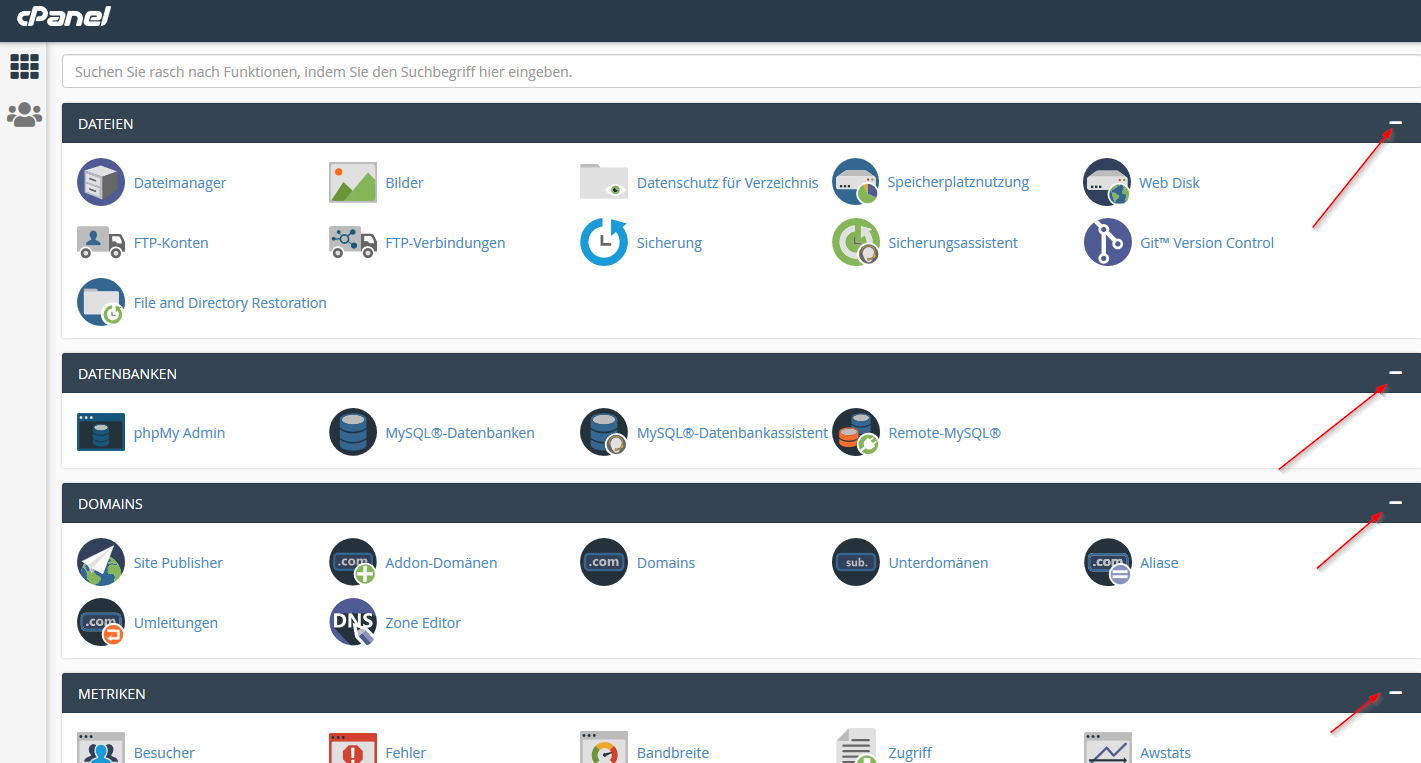
Im nächsten Schritt können Sie die Kategorien in Ihrer Reihenfolge so verschieben, wie Sie es wünschen. Häufig genutzte Kategorien sollte dabei nach oben sortiert werden, nicht so häufig verwendete, nach unten.

Das cPanel merkt sich die Reihenfolge der Kategorien. Zudem wird immer der letzte Stand der Ansicht beim nächsten Login wieder angezeigt. Wenn z.B. der Menüpunkt "Domains" beim letzten Logout aufgeklappt war, ist dieser auch beim nächsten Login aufgeklappt.
English version:
This article is aimed at customers with a cPanel hosting product.
After logging into the cPanel logging into the cPanel, the main menu appears. We recommend adjusting this in the first step so that you can find the menu items more quickly
Minimize all categories by clicking the minus to the right of the category.

In the next step, you can move the categories in their order as you wish them to be. Frequently used categories should be sorted upwards, not so frequently used categories downwards.
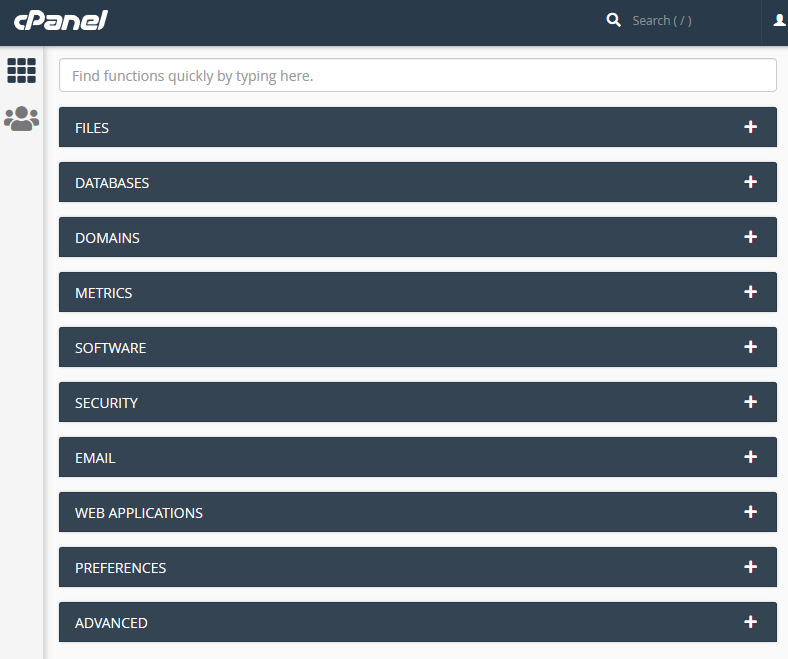
The cPanel remembers the order of the categories. In addition, the last status of the view is always displayed the next time you log in. For example, if the menu item "Domains" was opened the last time you log out, it will also be opened the next time you log in.