Der folgende Artikel dient der Einrichtung einer Domain in Ihrem cPanel Hosting Paket.
Mit cPanel Webhosting, haben Sie die Möglichkeit eine Website und E-Mail-Konten für Ihre Domain zu hosten.
Damit die Verbindung zwischen Ihrer Domain und dem cPanel hergestellt werden kann werden DNS-Einträge benötigt. Die Einträge werden für die primäre Domain automatisch gesetzt, sofern diese unter Ihrer Kundennummer verwaltet wird und unsere Nameserver verwendet werden. Sollte dies nicht der Fall sein, müssen die folgenden DNS-Einträge bei Ihrer Domain im KIS oder bei externen Domains bei Ihrem Domainprovider manuell durch Sie gesetzt werden. Falls der externe Provider keine Änderung der DNS Records ermöglicht, sondern nur die Änderung der Nameserver selbst, können Sie die externe Domain bei uns im Auto-DNS-System, wie hier beschrieben, eintragen.
Die DNS-Einträge können Sie im KIS unter folgendem Menüpunkt anpassen:
Produktverwaltung - Domainservices - Domain-Administration - Nameserver- / DNS-Einträge bearbeiten


Achtung: Es darf pro Domain/Subdomain nur einen MX-Eintrag geben, sodass der E-Mail Verkehr gewährleistet werden kann.
Bitte beachten Sie dass die IP-Adressen von externen Domains nicht bei uns angepasst werden können. Diese müssen Sie bei Ihrem Domain Provider anpassen.
Weitere Subdomains
Sollten Sie eine der unten aufgelisteten Funktionen nutzen wollen, bitten wir Sie die entsprechende Subdomain als CNAME anzulegen:
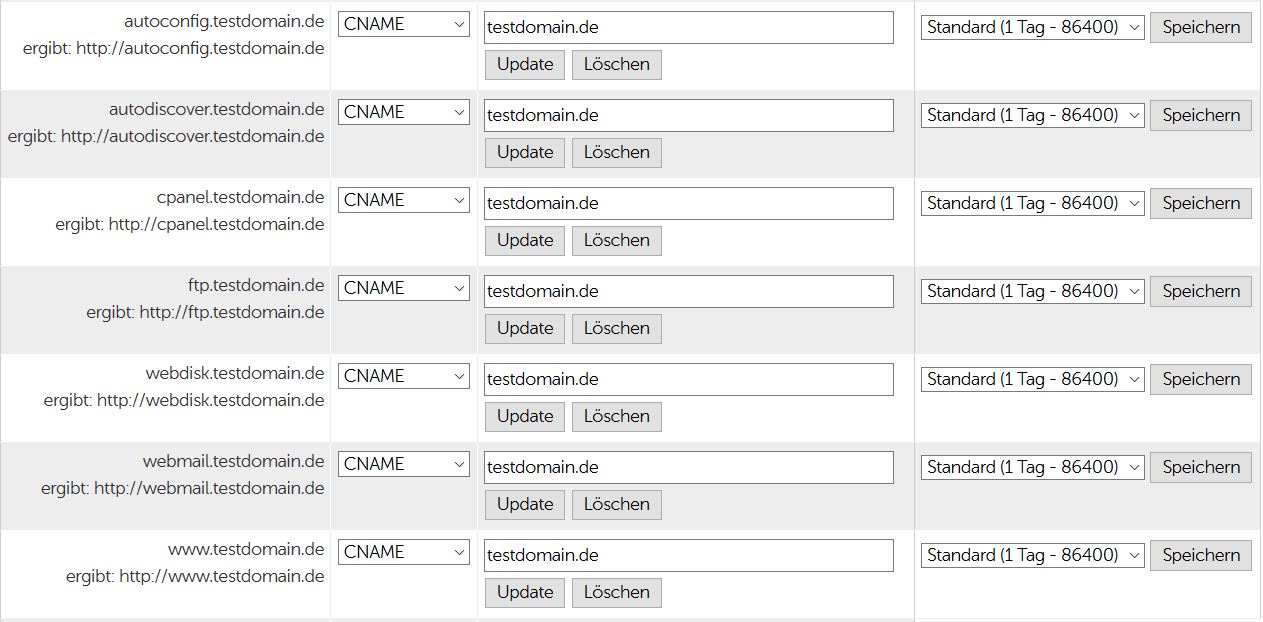
Automatisches Einbinden im E-Mail-Client (z.B. Outlook, Thunderbird):
autodiscover.ihredomain.de
autoconfig.ihredomain.de
Direkter Link zum cPanel-Login:
cpanel.ihredomain.de
Servername für eine FTP-Verbindung:
ftp.ihredomain.de
Link zum Webcenter:
webdisk.ihredomain.de
Link zum Webmailer:
webmail.ihredomain.de
Domainaufruf über www.:
www.ihredomain.de
SPF-Record für cPanel

Folgender SPF-Eintrag wird bei der Einrichtung der Domain per Standard gesetzt, welche für das cPanel Produkt gültig ist:
v=spf1 a mx include:spf.server-he.de -all
Achtung: Bitte verwenden Sie den SPF-Record nur wenn Sie auch die E-Mail-Funktion des cPanels oder auf Ihrer Website auf dem cPanel Paket die E-Mail-Funktion nutzen. Falls Sie Ihren E-Mail Verkehr extern abwickeln, muss der SPF-Eintrag angepasst werden.
SRV-Records

In das Feld Hostname tragen Sie bei beiden Einträgen folgendes ein:
cpanelemaildiscovery.cpanel.net
English version:
The following article is about setting up a domain in your cPanel hosting package.
With cPanel web hosting, you have the option of hosting a website and email accounts for your domain.
DNS entries are required so that the connection between your domain and the cPanel can be established. The entries are automatically set for the primary domain, provided this is managed under your customer number and our name servers are used. If this is not the case, you must manually set the following DNS entries for your domain in the KIS or for external domains with your domain provider. If the external provider does not allow the DNS records to be changed, but only allows the name server itself to be changed, you can enter the external domain in our auto DNS system as described here.
You can adjust the DNS entries in the KIS under the following menu item:
Product Admin - Domainservices - Domain-Administration - Nameserver- / DNS-Einträge bearbeiten


Attention: There may only be one MX entry per domain / subdomain so that e-mail traffic can be ensured.
Please note that the IP addresses of external domains cannot be adjusted by us. You have to adjust these with your domain provider.
Further subdomains
If you want to use one of the functions listed below, we ask you to create the corresponding subdomain as a CNAME:
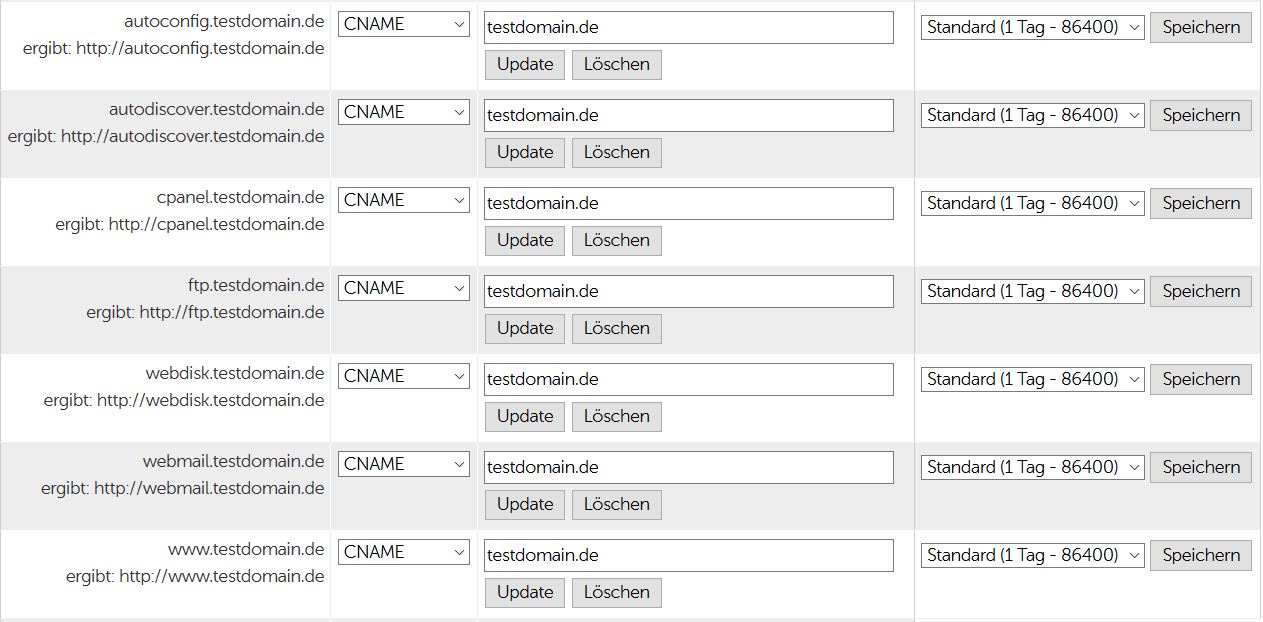
Automatic integration in the e-mail client (e.g. Outlook, Thunderbird):
autodiscover.yourdomain.de
autoconfig.yourdomain.de
Direct link to the cPanel login:
cpanel.yourdomain.de
Server name for an FTP connection:
ftp.yourdomain.de
Link to the web center:
webdisk.yourdomain.de
Link to the webmailer:
webmail.yourdomain.de
Domain access via www.:
www.yourdomain.de
SPF record for cPanel

The following SPF entry is set by default when setting up the domain, which is valid for the cPanel product:
v=spf1 a mx include:spf.server-he.de -all
Attention: Please only use the SPF record if you also use the e-mail function of the cPanel or the e-mail function on your website on the cPanel package. If you handle your e-mail traffic externally, the SPF entry must be adjusted.
SRV-Records

In the Hostname field, enter the following for both entries:
cpanelemaildiscovery.cpanel.net