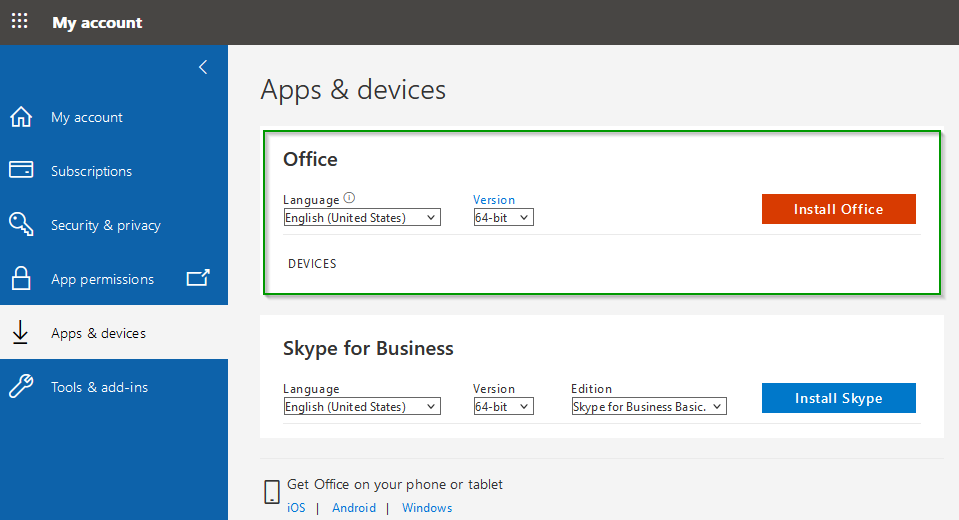Mit unserem Tarif Microsoft 365 Business Professional erhalten Sie neben den Online Apps auch die Möglichkeit, die wichtigstens Apps als Desktop Version herunter zu laden. Dies ist auf der Seite" Mein Konto" bei Microsoft möglich und dort unter dem Menüpunkt "Apps und Geräte". Nachfolgend erläutern wir Ihnen, wie Sie auf diese Seite gelangen.
Weg zur Downloadseite über die E-Mail-Administation
Der vorherige beschriebene Weg ist die schnellere Option. Wenn Sie sich aber bereits in der E-Mail-Administration befinden und von dort aus zugreifen ist der Weg wie folgt:
- Gehen Sie zur E-Mail-Administation über den folgenden Menüpunkt im KIS: Produktverwaltung - Email
- Klicken Sie dann auf "Jetzt starten".
- Klicken Sie nun auf den Button "Office herunterladen"
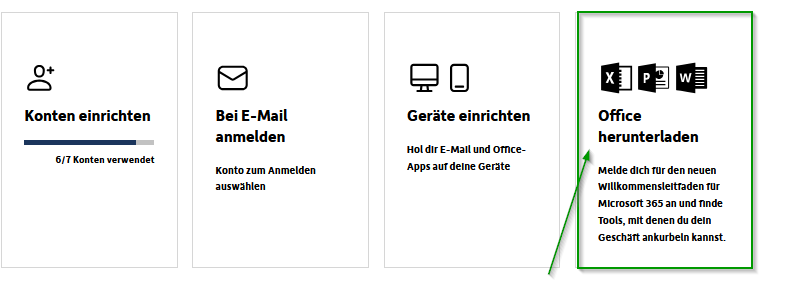
- Sie werden nun zum Microsoft Portal weitergeleitet. Loggen Sie sich dort bitte mit der E-Mail-Adresse und dem Passwort des betreffenden Benutzers ein.
- Klicken Sie nach dem Login oben links auf Start.
- Lesen Sie im nächsten Abschnitt Punkt 2, wie es weitergeht.
Weg zur Downloadseite über das Microsoft 365 Portal
- Loggen Sie sich bitte auf https://portal.office.com ein.
- Klicken Sie dann oben rechts auf den Button "Installieren und mehr" --> "Microsoft 365-Apps installieren"
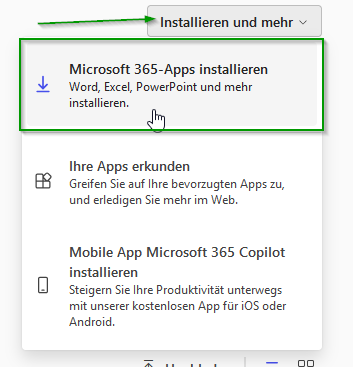
- Sie werden dann auf die Seite "mein Konto" von Microsoft weitergeleitet, auf welcher Sie dann unter "Apps und Geräte" den download vornehmen können.
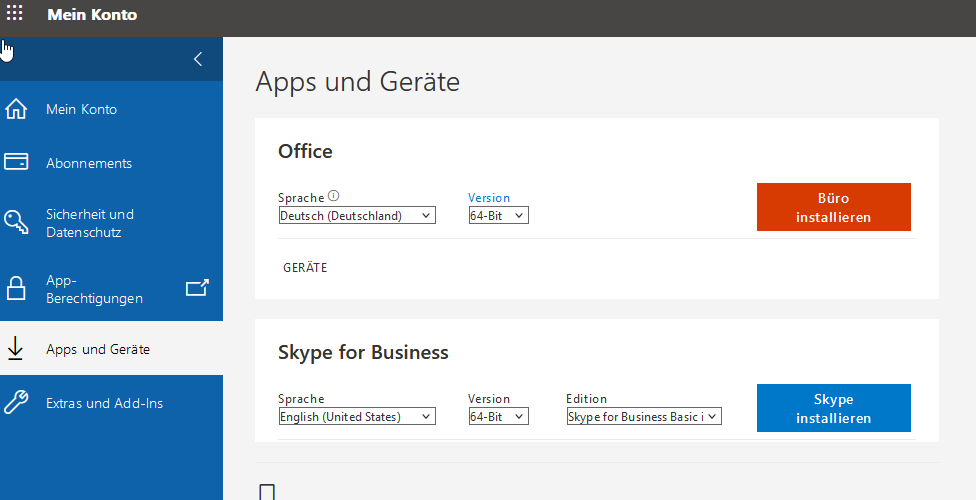
English Version:
Where can I download the Microsoft 365 desktop apps?
With our Microsoft 365 Business Professional plan, in addition to the online apps, you also have the option of downloading the most important apps as a desktop version. You can do this on the ‘My account’ page at Microsoft under the menu item ‘Apps and devices’. We will explain below how to access this page.
How to get to the download page via the email administration
The route described above is the quicker option. However, if you are already in the email administration and are accessing from there, the route is as follows:
- Go to the email administration via the following menu item in the KIS: Product admin - Email
- Then click on ‘Start now’.
- Now click on the ‘Download Office’ button
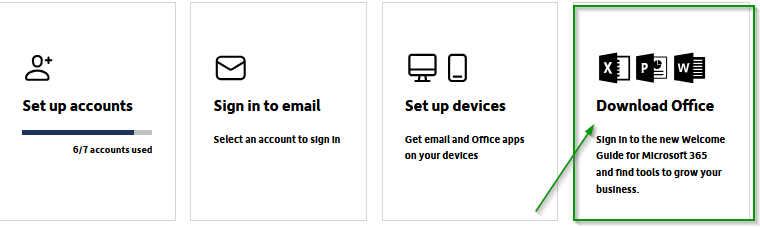
- You will now be redirected to the Microsoft portal. Please log in there with the e-mail address and password of the relevant user.
- After logging in, click Home in the top left-hand corner.
- Read point 2 in the next section to find out what happens next.
How to get to the download page via the Microsoft 365 portal
- Please log in to https://portal.office.com.
- Then click on the ‘Install and more’ button at the top right --> ‘Install Microsoft 365 apps’
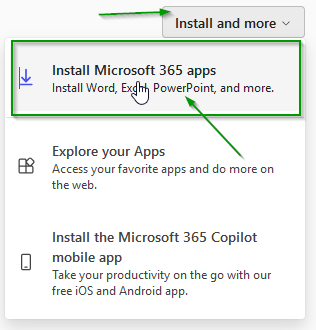
- You will then be redirected to the Microsoft ‘My account’ page, where you can download the apps under ‘Apps and devices’.