Hier erklären wir, wie Sie Verteilergruppen (Verteilerlisten) für Microsoft 365 einrichten können.
Wichtig: Sie benötigen Administratorrechte, um Verteilergruppen anzulegen.
- Bitte loggen Sie sich in die E-Mail Administration (Erläuterung Login E-Mail-Administration) ein.
- Klicken Sie links am Rand auf das Menü. Dieses klappt sich dann aus.
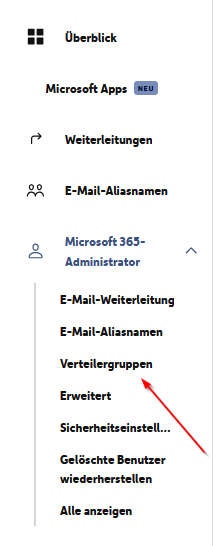
- Füllen Sie bitte die nachfolgenden Formularfelder entsprechend aus.
- Sie können hier auch entsprechend einrichten, dass die Verteilergruppen nur intern in Ihrer Organisation verwenden werden kann und von aussen nicht erreichbar ist.
Hinweis: Wenn Sie externe Adresse in die Verteilergruppen einbinden wollen, muss die Verteilergruppe zwingend im Exchange Admin Center (Login ist nur für Administratoren möglich) angelegt bzw. bearbeitet werden. Der Menüpunkt lautet: Empfänger - Gruppen - Verteilerlisten. Die externen E-Mail-Adressen müssen hierzu aber vorab unter Empfänger - Kontakte angelegt werden, bevor man diese in die Verteilerliste aufnehmen kann.
English Version:
How do I set up distribution groups in Microsoft 365?
Here we explain how you can set up distribution groups for Microsoft 365.
Important: You need administrator rights to create distribution groups.
- Please log in to the e-mail administration (Explanation Login e-mail administration).
- Click on the menu on the left-hand side. This will then expand.
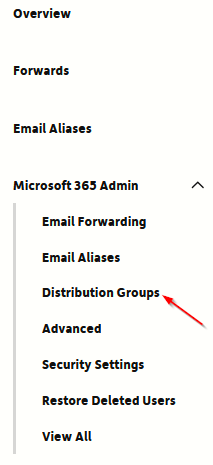
- Please fill in the following form fields accordingly.
- You can also set up the distribution groups so that they can only be used internally in your organization and cannot be accessed from outside.
Note: If you want to include external addresses in the distribution groups, the distribution group must be created or edited in the Exchange Admin Centre (login is only possible for administrators). The menu item is: Recipients - Groups - Distribution lists. However, the external e-mail addresses must be created in advance under Recipients - Contacts before they can be added to the distribution list.