In diesem Artikel erläutern wir, wie ein E-Mail-Konto gelöscht und ggf. auch wiederhergestellt werden kann.
E-Mail Konto löschen
- Bitte loggen Sie sich in die E-Mail Administration (Erläuterung Login E-Mail-Administration) ein.
- Wählen Sie unter Dashboard die entsprechende E-Mail-Adresse aus und klicken Sie auf Verwalten.
- Im Nachfolgenden wird Ihnen in der Kategorie Verwalten die Kachel Konto löschen angezeigt.
- Sobald Sie diese anklicken, werden Sie mit eine Popup aufgefordert, diese Löschung nochmals zu bestätigen.
Nach der Bestätigung der Löschung wird das E-Mail-Konto entfernt. Eine Wiederherstellung des E-Mail-Kontos ist im Anschluss innerhalb von 14 Tagen möglich.
E-Mail Konto wiederherstellen
- ACHTUNG: Eine Wiederherstellung ist maximal 14 Tage nach der Löschung der E-Mail-Adresse/des E-Mail-Kontos möglich.
- Bitte loggen Sie sich in die E-Mail Administration (Erläuterung Login E-Mail-Administration) ein.
- Wählen Sie unter dem Dashboard den Menüpunkt Konten einrichten aus.
- Hier geben Sie die gleiche E-Mail Adresse an, welche bei dem gelöschten E-Mail-Konto genutzt wurde.
- Der Vor- und Nachname kann von den vorher genutzten Daten abweichen.
- Wenn Sie diese E-Mail-Adresse nun erstellen, bekommen Sie folgendes Hinweis-Fenster:
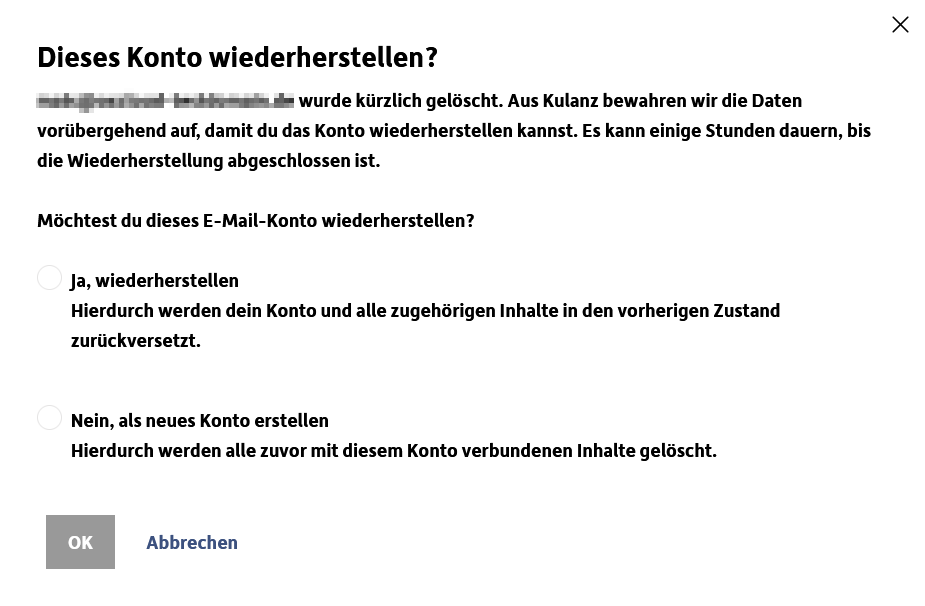
- Wählen Sie bitte Ja, wiederherstellen[...] aus, sodass das E-Mail-Konto wiederhergestellt wird.
- Bitte beachten Sie, dass es bis zu 24h in Anspruch nehmen kann, bis die Wiederherstellung durchgeführt und abgeschlossen wurde.
English Version:
If you want to restore a email account, please read the following instructions.
Delete email account
- Please log into your E-Mail-Administration (Explanation Login E-Mail-Administration).
- Under Dashboard, select the corresponding account and click Manage.
- In the following, you will see the Delete account tile in the Manage category.
- Once you click on it, you will be prompted with a popup to confirm this deletion again.
After confirming the deletion, the account will be removed. A recovery is still possible for 14 days.
Restore Email Account
- Please note: A restore is possible withing 14 days after the deletion of the email address / email account
- Please log into your E-Mail-Administration (Explanation Login E-Mail-Administration).
- Under the Dashboard, select Set up accounts.
- Here, enter the same email address that was used for the deleted email account.
- The first and last name may differ from the previously used data.
- If you create this e-mail now, you will get the following message window:
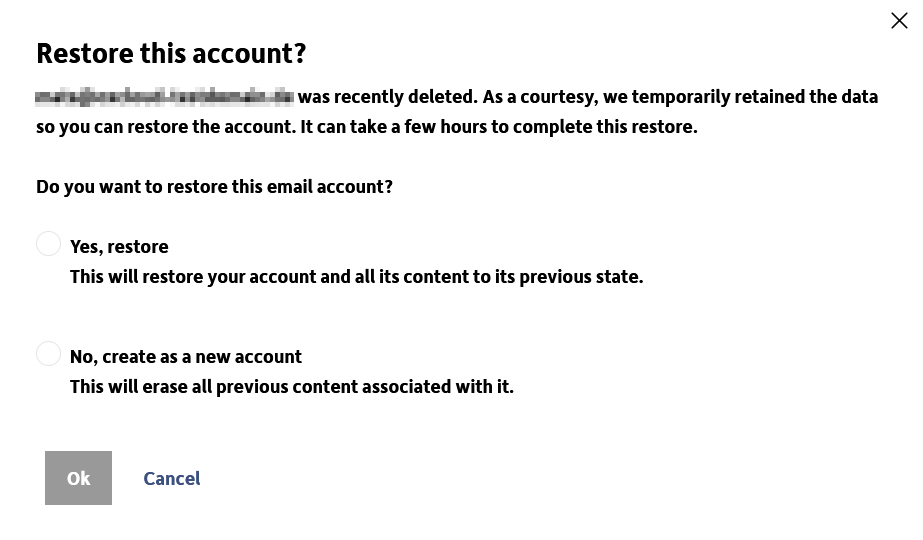
- Please select Yes, restore[...] so that the account will be restored.
- Please note that it may take up to 24 hours for the recovery to be completed.