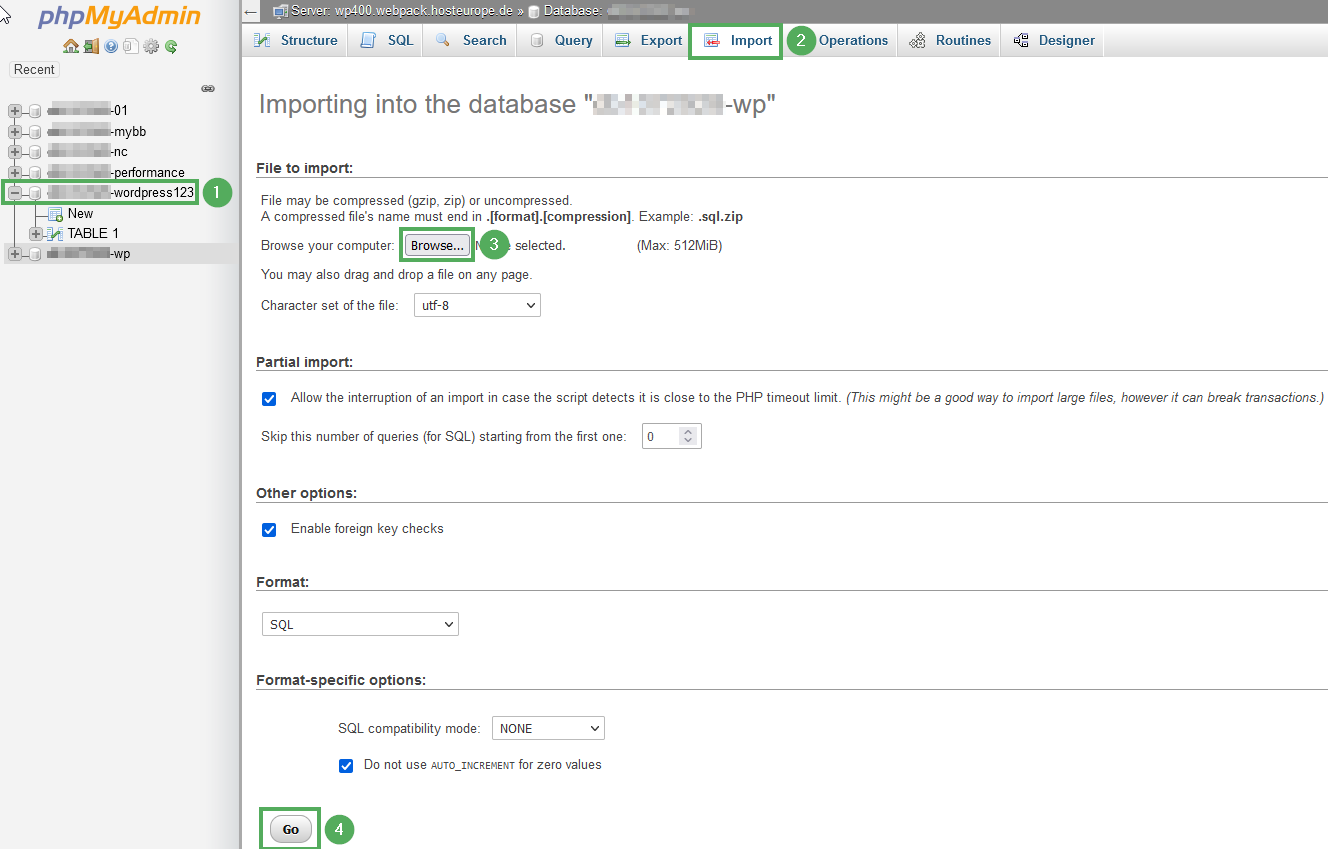Bei großen Datenbanken schlägt das Import über phpMyAdmin fehl, da die maximale Ausführungszeit eines PHP-Skriptes Server seitig begrenzt ist, sodass das Import/Export-Script abgebrochen wird. Außerdem ist der Upload von Datenbanken über 512 MB nicht möglich. Eine Anleitung für große Datenbanken finden Sie hier. Für Datenbanken mit "Views" können Sie folgenden Artikel nutzen.
Datenbank exportieren
- Gewünschte Datenbank auswählen
- Anschließend auf den Reiter „Exportieren“
- Das gewünschte Format (SQL empfohlen) und die Methode (schnell empfohlen) auswählen und auf „OK“
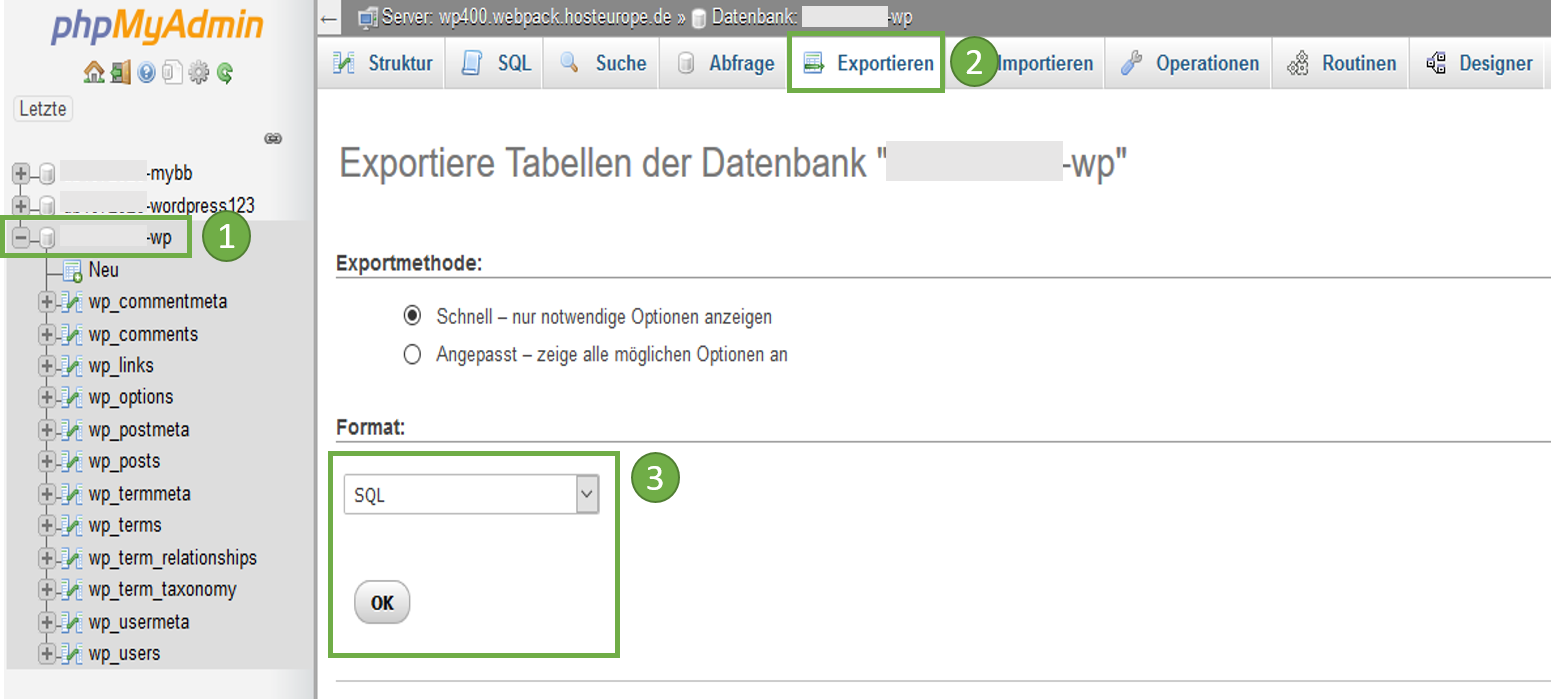
Datenbank importieren
- Gewünschte Datenbank auswählen
- Anschließend auf den Reiter „Importieren“
- Die zu importierende Datei wählen
- Optionen (Standardauswahl empfohlen) überprüfen und mit „OK“ den Import bestätigen

English version:
With large databases, the import via phpMyAdmin fails because the maximum execution time of a PHP script is limited on the server side, so the import/export script is aborted. In addition, it is not possible to upload databases larger than 512 MB. Instructions for large databases can be found here. For databases with "Views" you can use the following article.
Database export
- Select the desired database
- Then click on the "Export" tab
- Select the desired format (SQL recommended) and method (quick recommended) and click OK
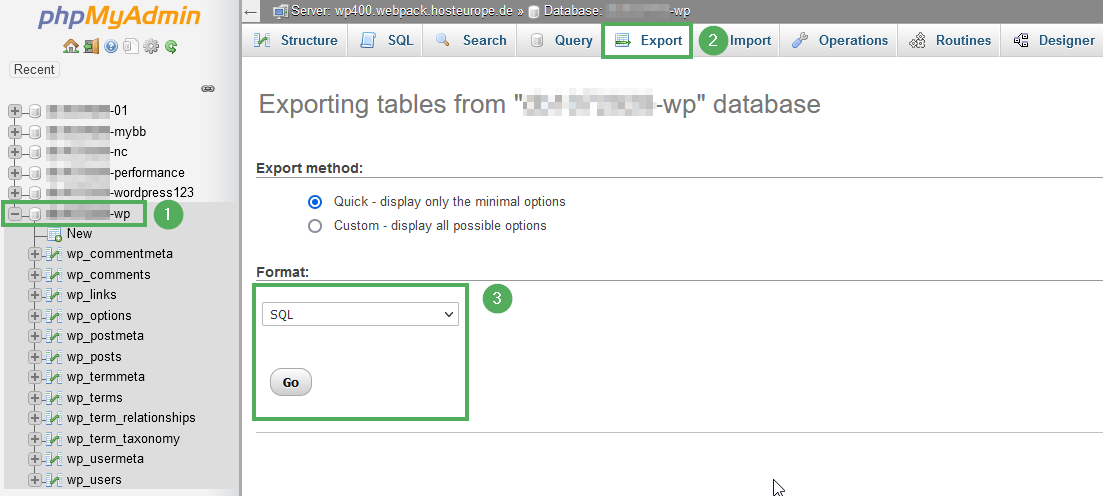
Database import
- Select the desired database
- Then click on the "Import" tab
- Select the file to import
- Check the options (default selection recommended) and confirm the import with "OK".