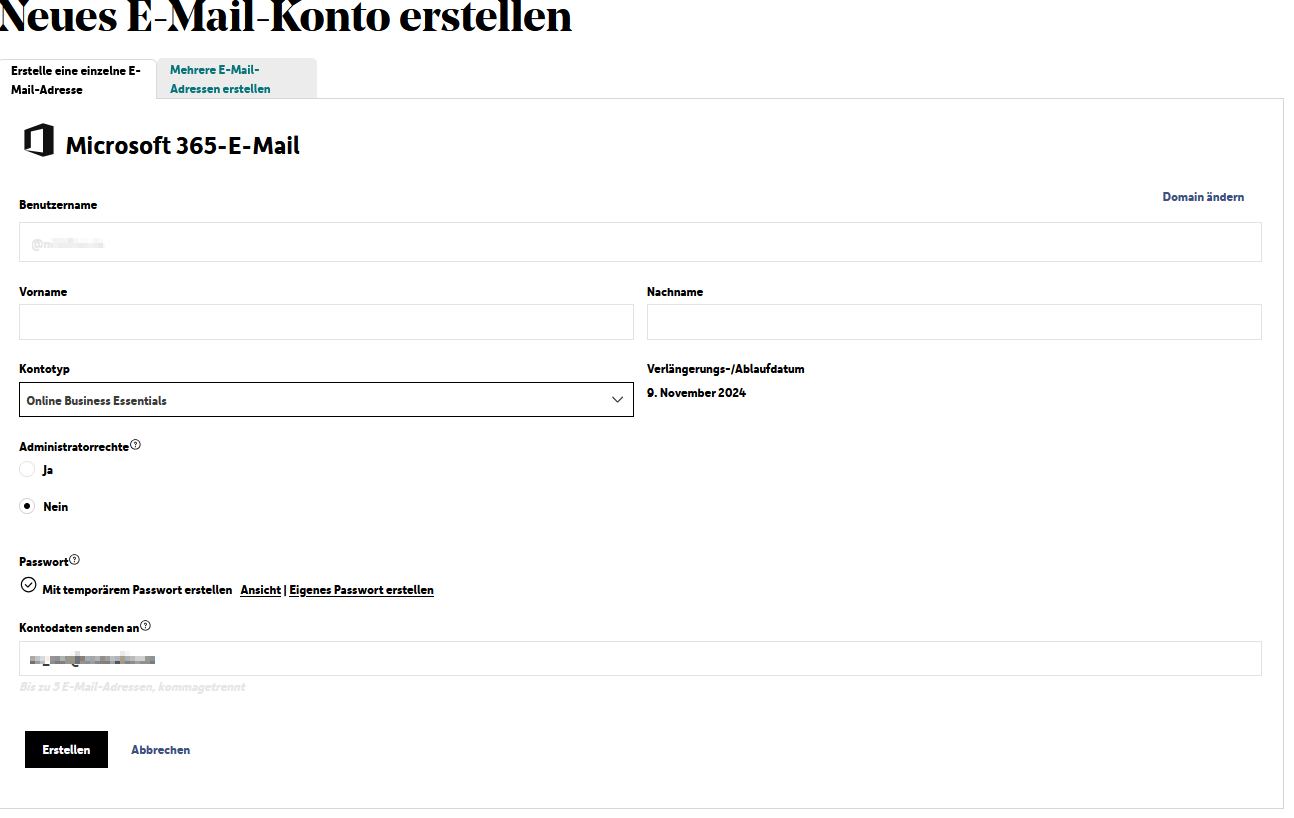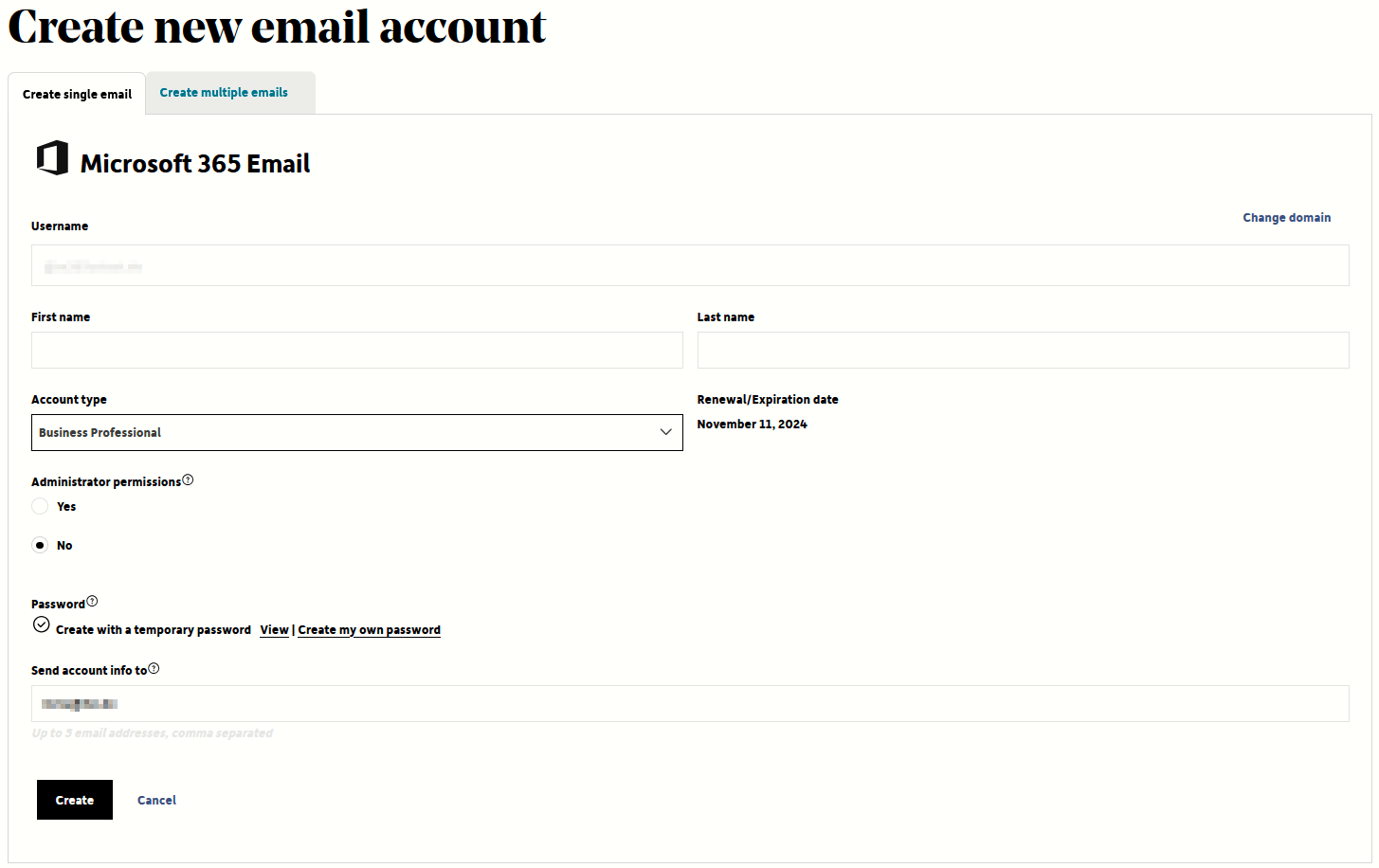Hier erhalten Sie informationen, wie die Ersteinrichtung von Microsoft 365 verläuft.
- Login in die E-Mail-Administation
- Einrichtung der ersten E-Mail-Adresse für Microsoft 365
- Notwendige DNS Einstellungen für Ihre Domain
- wichtige Konfigurationen für E-Mail-Adressen
- weitere Informationen für den Microsoft 365 Administrator
1. Login in die E-Mail Administration
Die E-Mail Administration erreichen Sie über das KIS. Folgen Sie hierzu bitte nachfolgendem Pfad.
Zunächst finden Sie eine Auflistung Ihrer bereits vorhandenen Professional E-Mail- sowie Microsoft 365 Verträge.
Über den Button "Jetzt starten" gelangen Sie zur E-Mail Administration, in welcher Sie Ihre Microsoft 365 Verträge verwalten und einrichten können.
2. Einrichtung der ersten E-Mail-Adresse für Microsoft 365
In der E-Mail Administration klicken Sie bitte auf den Button "Konten einrichten".
Im folgenden Fenster wählen Sie bitte die Domain aus. Ist die Domain dort nicht aufgelistet, tragen Sie diese bitte in das Textfeld ein. Ist die Domain in unserer Verwaltung und verwendet unsere Namenserver, nehmen wir die notwendigen DNS Änderungen automatisch vor, damit Sie die Domain mit Microsoft 365 verwenden können. Bei extern verwalteten Domains sowie bei Domains mit externen Namenservern ist dies nicht möglich. Hier müssen die DNS Einträge selbstständig von Ihnen in der Domainzone gesetzt werden. Lesen Sie hierzu den nächsten Schritt 3 "Notwendige DNS Einstellungen für Ihre Domain".
Domains, die bereits mit unserer E-Mail-Lösung Professional Email verknüpft sind, sind gesperrt und können nicht mit Microsoft 365 verknüpft werden. Diese Domains werden unter "Nicht infrage kommende Domains" aufgelistet. Wenn eine solche Domain jedoch nun mit Microsoft 365 verknüpft werden soll, nehmen Sie bitte Kontakt zu unserem Support auf.
Im nächsten Schritt können Sie die E-Mail-Adresse angeben, die eingerichtet werden soll. Hierzu gibt es die Option bis zu 25 E-Mail-Adressen auf einmal zu erstellen oder Sie wechseln auf die Option "Erstelle eine einzelne E-Mail-Adresse". Füllen Sie dann das Formular entsprechend aus und klicken anschliessend auf "Erstellen".
3. Notwendige DNS Einstellungen für Ihre Domain
Wenn Ihre Domain in unserer Verwaltung liegt und unsere Nameserver verwendet, haben wir die notwendigen Einträge bereits automatisch für Sie vorgenommen. Sie können diesen Abschnitt überspringen.
Wenn Ihre Domain jedoch extern verwaltet wird oder externe Nameserver verwendet, haben wir keinen Zugriff auf die DNS Zone und die Einträge müssen in diesem Fall von Ihnen selbst manuell gesetzt werden.
Die notwendigen Schritte erläutern wir hier: Welche DNS-Einträge muss ich für die Nutzung von Microsoft 365 vornehmen?
Hinweis: Für einen reibungslosen E-Mail-Verkehr richten Sie bitte auch die DKIM Signierung ein. --> Wie kann ich DKIM für Microsoft 365 einrichten?
4. Wichtige Konfigurationen für E-Mail-Adressen
Ihre E-Mail-Adresse ist nun eingerichtet. Welche weiteren Konfigurationsmöglichkeiten gibt es noch in der E-Mail-Administation? Nachfolgend listen wir diese auf und leiten Sie zur entsprechenden Anleitung.
5. Weitere Informationen für den Microsoft 365 Administrator
- Microsoft 365 Administatoren haben mehr Berechtigungen als normale Nutzer.
- Der erste Nutzer für eine Domain muss immer ein Admin Nutzer sein.
- Die Verknüpfung von Domains und die Anlage von E-Mail-Adressen, Weiterleitungen und Aliasen erfolgt ausschließlich in der E-Mail-Administration. Hier gibt es keinen Zugang zu den Admin-Einstellungen bei Microsoft bzw. diese Einstellungen können nicht im Admin Panel von Microsoft selbst vorgenommen werden.
- Als Admin haben Sie weitere Konfigurationsmöglichkeiten bzgl. Teams, Sharepoint und Exchange. Der Zugriff zu diesen Portalen ist über die E-Mail-Administration möglich.
English Version:
Initial setup of Microsoft 365
Here you will find information on how to set up Microsoft 365 for the first time.
- Login to the e-mail administration
- Setting up the first e-mail address for Microsoft 365
- Necessary DNS settings for your domain
- Important configurations for e-mail addresses
- Further information for the Microsoft 365 administrator
1. Login to the e-mail administration
You can access the e-mail administration via the KIS. Please follow the path below.
Product Admin - Email
First, you will find a list of your existing Professional E-Mail and Microsoft 365 contracts.
The "Start now" button takes you to the e-mail administration, where you can manage and set up your Microsoft 365 contracts.
2. Setting up the first e-mail address for Microsoft 365
In the e-mail administration, please click on the "Set up accounts" button.
Please select the domain in the following window. If the domain is not listed there, please enter it in the text box. If the domain is in our administration and uses our name servers, we will automatically make the necessary DNS changes so that you can use the domain with Microsoft 365. This is not possible for externally managed domains or domains with external name servers. In this case, you must set the DNS entries in the domain zone yourself. Please read the next step 3 "Necessary DNS settings for your domain".
Domains that are already linked to our Professional Email solution are blocked and cannot be linked to Microsoft 365. These domains are listed under "Ineligible domains". However, if you wish to link such a domain to Microsoft 365, please contact our support team.
In the next step, you can enter the email address that you want to set up. There is the option to create up to 25 e-mail addresses at once or you can switch to the "Create a single e-mail address" option. Fill in the form accordingly and then click on "Create".
3. Necessary DNS settings for your domain
If your domain is under our administration and uses our name servers, we have already made the necessary entries for you automatically. You can skip this section.
However, if your domain is managed externally or uses external name servers, we do not have access to the DNS zone and you will have to set the entries manually yourself in this case.
We explain the necessary steps here: Which DNS entries do I need to make to use Microsoft 365?
Note: For smooth e-mail traffic, please also set up DKIM signing. --> How can I set up DKIM for Microsoft 365?
4. Important configurations for e-mail addresses
Your e-mail address has now been set up. What other configuration options are there in the e-mail administration? We list these below and direct you to the corresponding instructions.
5. Further information for the Microsoft 365 administrator
- Microsoft 365 administrators have more authorizations than normal users.
- The first user for a domain must always be an admin user.
- The linking of domains and the creation of email addresses, forwarding and aliases is done exclusively in the email administration. There is no access to the admin settings at Microsoft or these settings cannot be made in the Microsoft Admin Panel itself.
- As an admin, you have further configuration options for Teams, Sharepoint and Exchange. Access to these portals is possible via the e-mail administration.